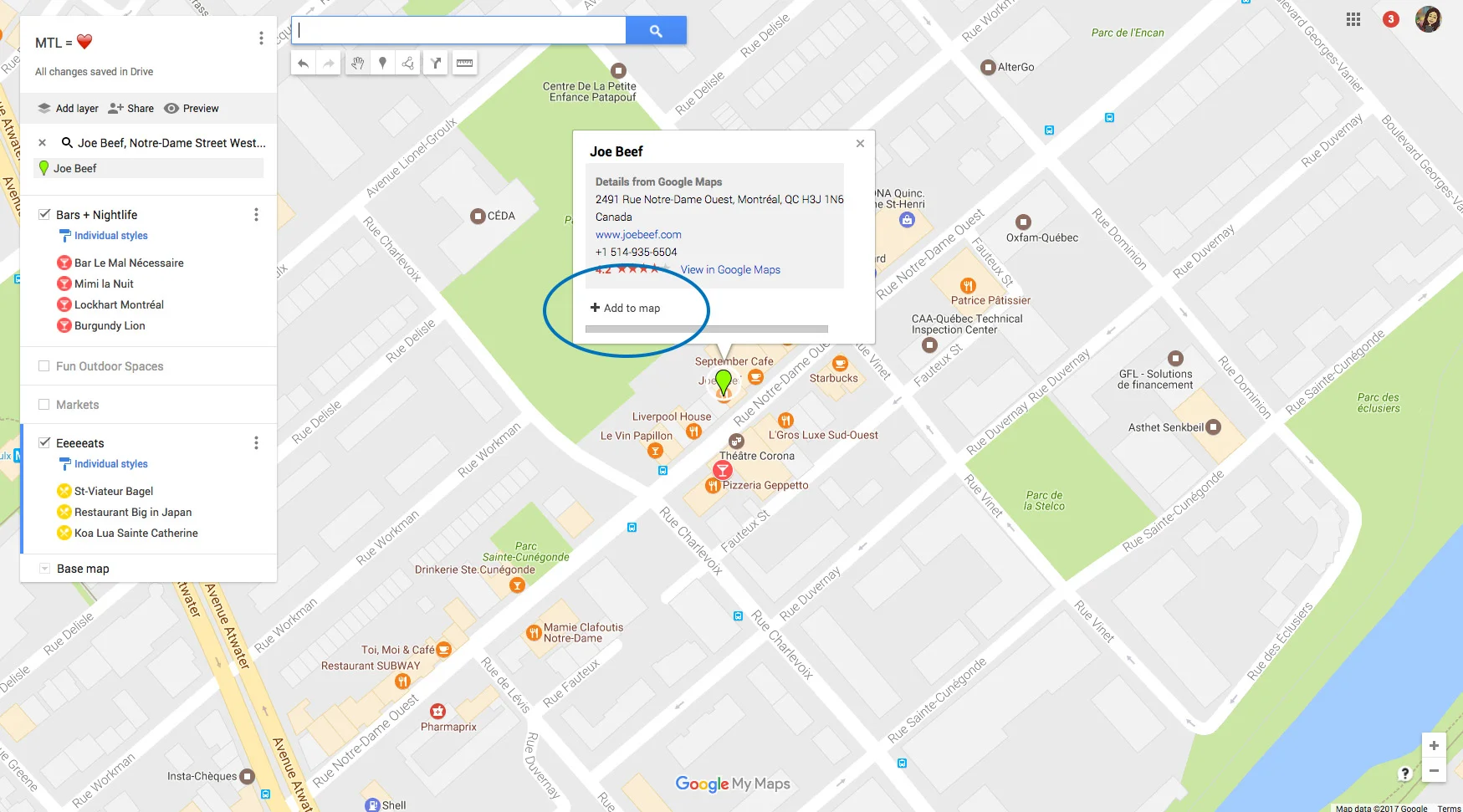10 TRAVEL TIPS TO KNOW BEFORE CROSSING THE POND
Being seen as a travel resource is flattering. A sense of validation washes over you when you're acknowledged for your experience and dedication to traversing the world.
Many closest to me know I hate to pay full-price...for just about everything. But that is the thing - through my New York adventures, adventures stateside, and adventures across the pond I know you don't have to. All it takes is a little patience, a little pre-planning and the ability to go-with-the-flow and jump on a deal as soon as it's posted - none of that dilly-dallying nonsense.
In the world of travel (pun intended) finding the right resources can be mind-boggling. Where to find the best deals on flights, what site is the best for booking accommodations, how to plan a trip so it's not super expensive, etc. etc. etc.
This is where my handy dandy top 10 travel hacks below come into play. Quick, easy and assured to ease any stress you have when it comes to crossing your local pond.
FIRST THINGS FIRST, GET A NEW CREDIT CARD
BUT REMEMBER, LIKE REGINA GEORGE IT'S NOT REAL $, IT'S PLASTIC
Shouldn't a free flight be a no brainer?! This is exactly what you'll get with a no transaction fee card. My favorites are the Chase Sapphire Preferred and Capital One Venture. True you will need to spend between $3000-$5000 in the first three months of having the card but once you do you'll be rewarded with enough points that you'll have between $400-$700 to spend on travel related costs, aka a flight or two overseas. For more card options check out this list.
TIP TO NOTE: If you're unsure how to actually spend this much $$$ so quickly, before you're about to book your next trip apply for the card. Once it arrives put your flights, transportation, accommodations and any other 'in advance' purchases you need to make on it. Bam, $3k done!
TRACK YOUR FLIGHT ON MULTIPLE SITES
JUST BECAUSE YOU'RE LOYAL DOESN'T MEAN YOU HAVE TO COMMIT
I'm one of those people who is signed up for the loyalty programs with far too many airlines. Why is that? Because I rarely fly the same airline enough to make the points worth it. But guess what, I've flown to Scandinavia for less than $500 RT, booked two one way tickets to/from two separate locations in Europe and didn't have to pay, and only had to shell out less than $100 in order to make a reunion trip back to the West Coast.
How did I do all of that? By using some of the best apps out there in order to track multiple airlines for the lowest flights, being open to layovers or flight changes, and utilizing holidays to maximize my time off and fly on the days that tend to be cheapest.
From left to right: MOMONDO, HOPPER, GOOGLE FLIGHTS and SKYSCANNER
TIP TO NOTE: Sometimes in order to get the best price possible you need to be able to suck it up and deal with layovers and changes.
SEE THE VALUE IN A "HOMESTAY" OVER A HOTEL
WHO DO YOU THINK YOU ARE, A KARDASHIAN?
Sometimes people really do go away to hole up in a hotel room somewhere and enjoy the amenities - and there is nothing wrong with that. I myself love a great hotel room. But when you are traveling thousands of miles why stay in a room more than you have to? If you are someone who tends to see your accommodations as just a place to sleep at night, or you like to dive right in and feel like you're one of the locals, or maybe you just want a little bit of the feeling of being 'home' renting a room or entire apartment is the way to go.
I have been both a host and guest on Airbnb so I tend to go to that site first once I decide where I am going to travel to, but there is a multitude of options including the more luxurious Home Away and the more budget friendly (sometimes even free) Couchsurfing.
From left to right: AIRBNB, HOMEAWAY and COUCHSURFING
The windows in our Airbnb in Prague
MAKE SOME NEW FRIENDS BY STAYING IN A HOSTEL
YOU'LL BE FINE & LIAM NEESON WON'T NEED TO SAVE YOU
Many people when they hear the word hostel will immediately turn up their noses and tune you out. Either they think of the horror movie, or the thought of sharing a dorm room with multiple 21-year-olds terrifies them, or they're worried their belongings will be insecure, or that they are 'dirty' places. I'm here to tell you that in general hostels will not only surpass your expectations, many times they are better than hotels or Airbnbs. Let me explain...
- You will never be alone. Many people staying in hostels are also solo travelers (if that is your thing) so by nature, it's easy to make new friends as many people don't have someone to fall back on
- You don't have to share a room - I always go for the private room
- When you have a private room your belongings can stay locked away - and even after you check out many hostels have locked rooms, and even lockers for you to store your things in
- Breakfast is usually included - and the kitchen is pretty much always open (sometimes they even have some snacks and drinks available for you)
- The people working at the front can be some of the best resources for what to do and see
- Some hostels even have bars - and some of them are so fun even people not staying in the hostel will come by for a drink
- The shared spaces - where else can you sit down and research, lounge or just relax but also strike up a conversation with someone who immediately already shares your interest of traveling?
- Group activities - Need I say more? They're fun, you get to see a different side of the city you're in, and once again automatic friends
The outside of the Castanea Hostel in Stockholm
DOWNLOAD TV SHOWS AND MOVIES AHEAD OF TIME
BECAUSE NOT EVERY COUNTRY HAS GREAT WIFI...OR GREAT (TRASHY) AMERICAN TV
Did you know if you already have a Netflix or Amazon Prime account you can download your favorite TV shows and movies to your device? Whether it's something new, or something you've seen a million times both streaming providers allow you to indulge data free when you have no access to wifi - or the service is shotty.
Now I'm not encouraging you to stay inside during you trip to rewatch Gilmore Girls, but when you have a long flight and nothing looks appealing to you, or you are on a train in-between destinations why not kick back and indulge in a crime documentary, or binge watch on the newest season of Orange Is The New Black?
TOP LEFT: Your Netflix home screen on your device
TOP RIGHT: Your app menu which is where you can find what is "Available to download" as well as a link to your downloads on your device (can be found via the hamburger menu at the top left of your screen)
BOTTOM LEFT: Once you've clicked on "Available to download" from your menu everything current will be listed out
BOTTOM RIGHT: After you choose and click on a show or movie to download on that item's page you will see a download arrow button. Once you click on this the item will begin downloading and once finished will appear in the "My Downloads" section
TIP TO NOTE: Movies will have the download button towards the middle of the screen next to the "rate" icon. TV shows will have the download button next to each episode - you cannot download an entire series or season at once.
INVEST IN PACKING CUBES
BECAUSE GIRLLLLL YOU DO NOT NEED THAT ROLLY BAG!
Take it from someone who has traveled enough overseas and had to maneuver public transportation, both here in my home city of NYC and cities abroad, rolling a hardshell suitcase around for 2 weeks is not cute.
"But how am I going to fit all my outfit options and shoes into something that's not a suitcase?!"
Trust...you don't need a different outfit for every, single day and night, and you don't need multiple pairs of heels for going out. You can easily pack for a multiple week trip in something as small as a duffle or backpacker's backpack (and I'm not talking about the ones that are bigger than my body).
One item that will completely save your life when it comes to packing in a smaller bag are packing cubes. They are god's gift to all travelers and they will not only allow you to pack more (you high maintenance hoarders), they will also allow you to stay somewhat organized and bring back even more purchases.
There are many brands out there, and many places to buy them, so there is no need to get super picky, but in general you can find them through some of the stores below:
FIND THAT STUDENT I.D.
THIS IS THE ONE TIME YOU WANT LINES AND DENTS ON YOUR FACE
If you got rid of your student ID after graduating because you thought you would never need it again, your bad! Call your Uni up ASAP and get a replacement! A number of discounts available to students both stateside and abroad are unreal, many times equaling 50% off or even free in some cases. Usually, these discounts will be listed at ticket offices, but I've found it's always better to ask, not matter where you go. Most of the time there is something available to the student's benefit, and you'll be so glad you brought yours.
After all, doesn't that sound better than paying full price?
NEVER UNDERESTIMATE THE VALUE OF THE CITY PASS
ROCK IT ON THAT BIG, RED BUS!
I told you I am all about finding a great deal. The city pass is no exception. You may not take advantage of every, single activity associated with it but in the end having that card in your wallet is going to open up your sightseeing possibilities.
Some cities unfortunately have done away with their cities passes, but for the ones that still have them museums are included (or with discounted entry fees), public transportation is included, discounts at restaurants and bars, and some sort of city tour is usually included. And if there isn't a city pass available look for additional passes which for the price of one ticket include all of the major sites. I know a lot of the times you may feel weird riding around in that red bus staring at all the sights, but it will help you get your bearings if you do it on your first or second day, and sometimes the city tour can be taken via boat if that's more up your alley.
TIP TO NOTE: Always scour the internet for promo codes. I was able to get my Stockholm City Card for a discount by finding an Ikea Family code and having it mailed to my office. And when I was in Athens I purchased a pass with my student ID that included all of the sites within the Acropolis and its slopes. Not only was I able to get it at a discounted rate it was a far better bargain than buying them individually.
GOOGLE MAPS IS YOUR FRIEND
AND IF IT'S NOT ALREADY, IT'S TIME TO MAKE A NEW AMIGO
To all you iPhone users out there who think Apple's Maps is superior I'm here to burst your bubble. A yuuuuge benefit to downloading and using Google Maps are the offline features associated with it - which I'm guessing many of you don't even know about.
TIP TO NOTE: Before trying any of the hacks below make sure you are SIGNED IN to your Google account!
SAVING PLACES ON YOUR MAP
I have been doing this for years, especially because living in NY there is always something new to try and I like to look back and see what I really liked and would go back to again.
This feature has been upgraded in recent months and now not only can you star places you can mark them as your "favorite" with a heart, or mark them as a place you "want to go" with a green flag.
This makes it 10x easier when you are doing research about a city you are traveling to because everywhere you want to go will show up on your map with a green icon and as you visit the places you've marked you can denote where you want to go back to with hearts (favorites) or stars (places you like). Your map may start to look like a cluster, but this is an easy way to plot out where you want to go and god forbid you lose cell or wifi service (see below) you can at least click in and get an idea of where you are headed.
TIP TO NOTE: All of your saved places will be filed under "Your Places", and they will always remain there until you un-save them. You can also access them in the offline maps you've downloaded.
DOWNLOADING DIRECTIONS TO ACCESS THEM WHILE OFFLINE
Who wants to run into a cafe because you lost your signal or the street wifi connection just to try to grab some of their free wifi and relook up something that you had previously spent an hour preparing? Not me!
This is where downloading an area of a city to your maps comes in handy! Not all areas of a city can be downloaded but in the areas that you can, it's a real life saver.
Launch the Google Maps app on your phone, search for your destination (when connected to wi-fi!), tap the bar on the bottom of the screen that denotes your search i.e. Montreal, click "DOWNLOAD".
Once you've downloaded a map it appears in the "Offline maps" section of your main menu.
TIP TO NOTE: The directions you download for offline use will only show the driving directions (and will not correct you if you go the wrong way), but you can at least get an idea of where your destination is located and compare it to a subway map. So pay attention.
SEARCHING FOR OTHERS' MAPS TO CUT DOWN ON RESEARCH TIME
If doing a ton of research before a trip and plotting it all over a map does not sound like your cup of tea don't fret! Go to: www.google.com/mymaps
Once there you can click the "EXPLORE" option at the top of the page. Once you are in the "EXPLORE" page and have opened a map that appeals to you, you can save that map for future use by clicking on the star on the sidebar of the map.
Unfortunately, you cannot search for something specific but once you've scrolled through and found a map that interests you (such as "The London of Sherlock Holmes" or "South Africa: Garden Route Drive") you can save it for future access.
CREATE YOUR OWN MAP
If you are all about the research aspect of a trip or have received so many great recommendations for a place you don't want to forget you can take it one step further by creating your own map!
This can be easily done through the same URL listed above: www.google.com/mymaps
Select "+CREATE NEW MAP" at the top left-hand side of the page and rename your name in the window that pops up by clicking on "Untitled map" and clicking SAVE.
Search for points of interest in the search bar as you would any time you use Google Maps.
When your desired location pops up click on "+ Add to map" at the bottom left corner of the location's window. Once you've done that another option window pops up that allows you to customize how you want your saved place to appear on your map i.e. the color of the marker and any icon you want to be associated with it.
After customizing your saved location it will appear in your layers of your map within the menu on the left-hand side of the screen as well as on your map.
TIP TO NOTE: To further categorize your map you can even create layers! Click on "Add layer" at the top of the sidebar on the left of your screen. The layer will appear and when you click on "Untitled layer" you can rename it. From there all new points you add will be added to that layer.
To access your map later go on Google Maps on your computer or mobile, click your main menu (denoted by a hamburger menu on the left-hand side), click "Your Places", scroll over to the "Maps" tab" and you'll see all the maps you've created and/or saved! Voila!
DON'T WORRY, BE 'APPY
CLEAR UP THAT PHONE STORAGE GIRL
Do you really need 15 different screenshots of potential new haircuts, or 10 different photos of delicious mug cakes, or 5 different photo editing apps to make you look like a model? Delete, delete, delete! The beauty of sites like Pinterest, Facebook and Instagram is they all give you the ability to save photos and posts, without taking up precious phone storage.
Now that you have all that extra storage space you can download some pretty awesome apps that turn your device into a money and time-saving travel buddy.
MAPS.ME
If you love just walking around a city then Maps.me is the app for you! Not only will it get you from point A to B, every possible sight a tourist may want to see will also be included - in addition to useful things like public transportation, pharmacies, etc. What makes it even better is the search function is available offline. Score! You can find the user guide HERE
TRIPOSO
Triposo is perfection because it is a map and city guide all in one! If you're someone who doesn't like to plan a lot in advance this app has got you covered. Functioning like a curated guide you can get weather information, time, currency, hotels, museums, nightlife, and more all indicated by appropriately representative icons. Clicking on an icon pulls up more information which can be as detailed as hours, applicable entry cost, description, and more - which is culled from the more than 6 million users in the community. One of my favorite things about the app is the "City Walk" function, which can map out a walk up to 1 mile with recommended sight seeing stops. You can watch a tutorial video HERE
Did you know about these tips already? Was your mind blown? If so and you loved reading about these tips be sure to save them for reference later through the pinnable image below!